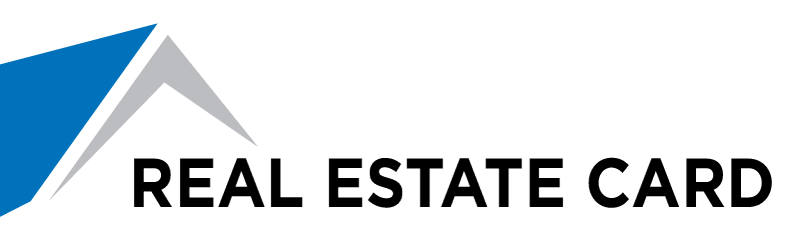What is a Real Estate Wallet Card?
Did you ever add an airline ticket to your mobile phone?
This is the same technology.
One click and it is on a client's phone, always handy!
No app - no password.
This is the same technology.
One click and it is on a client's phone, always handy!
No app - no password.